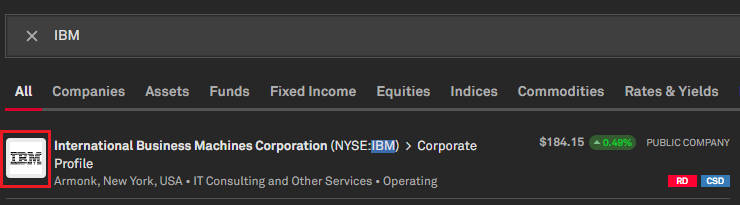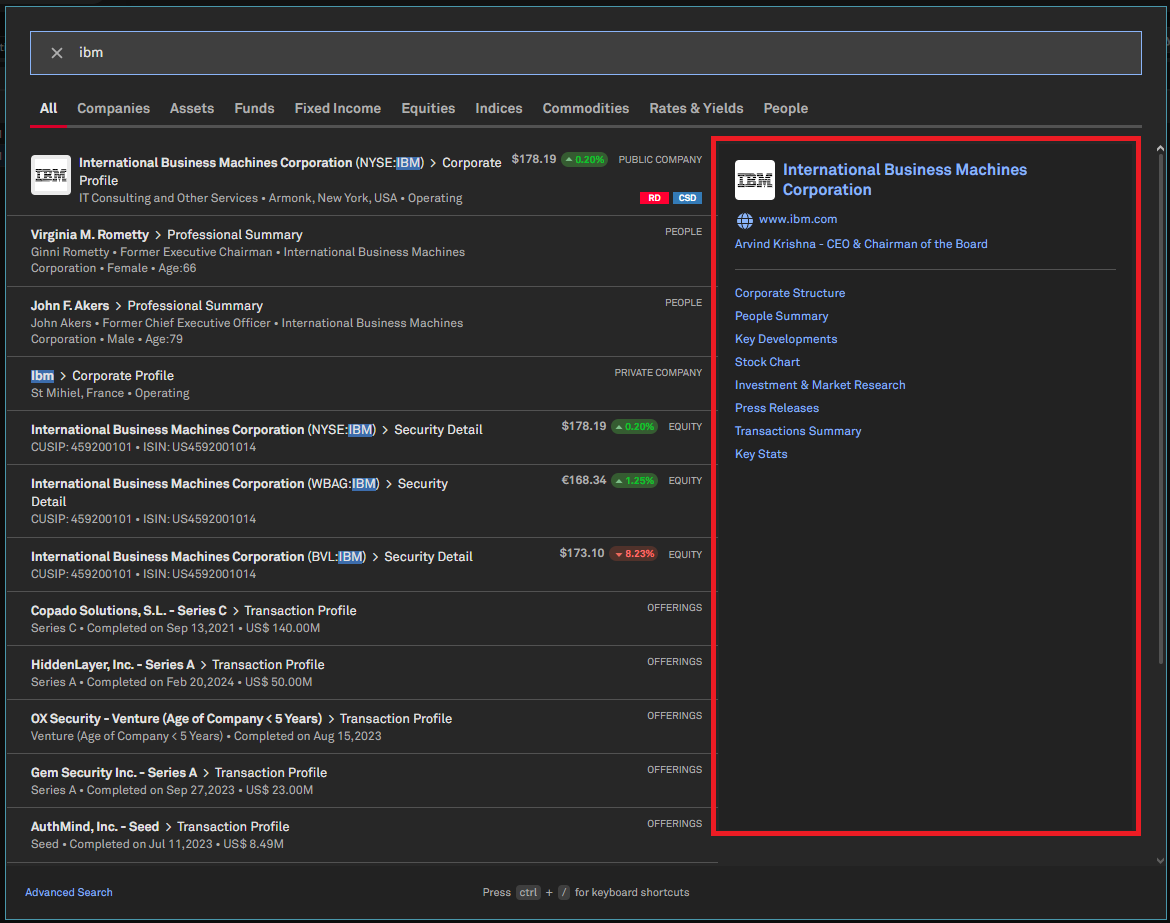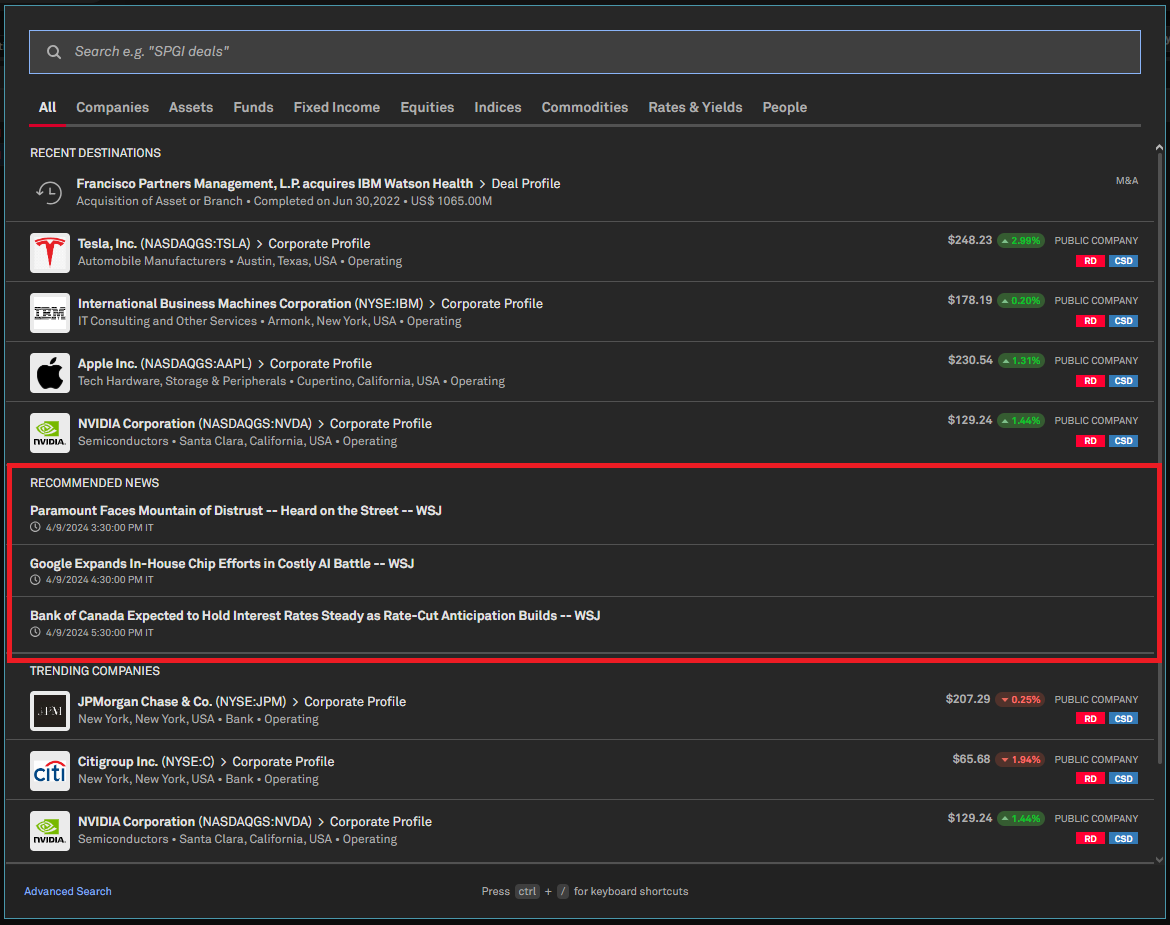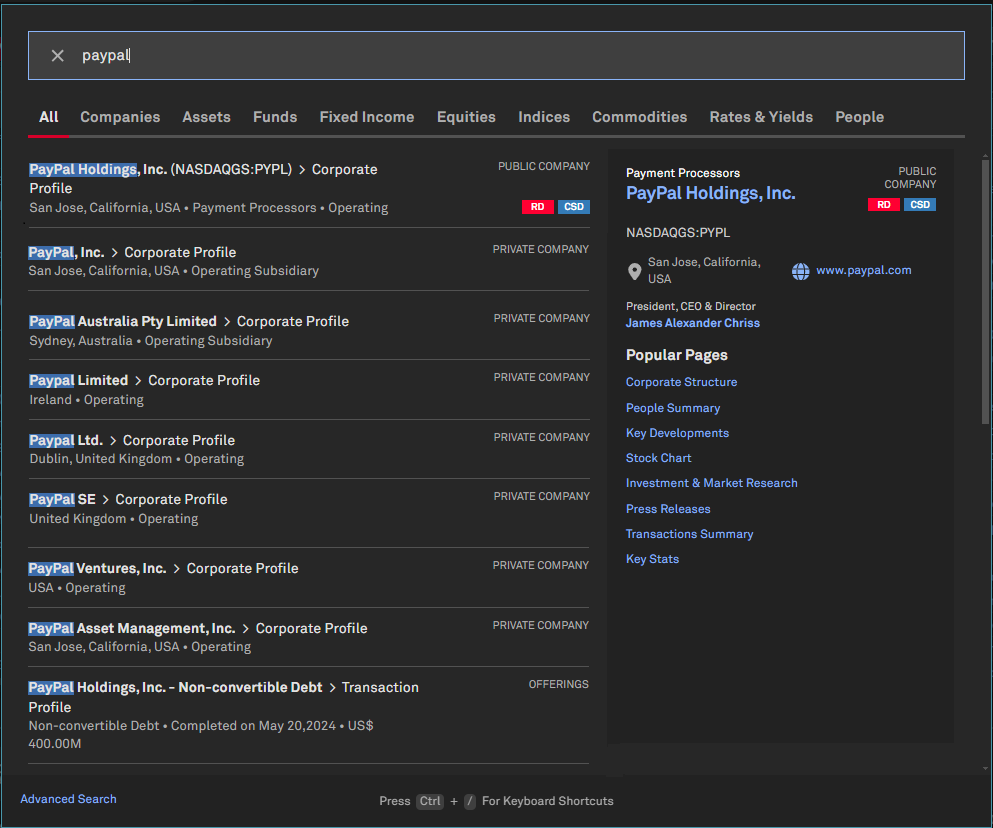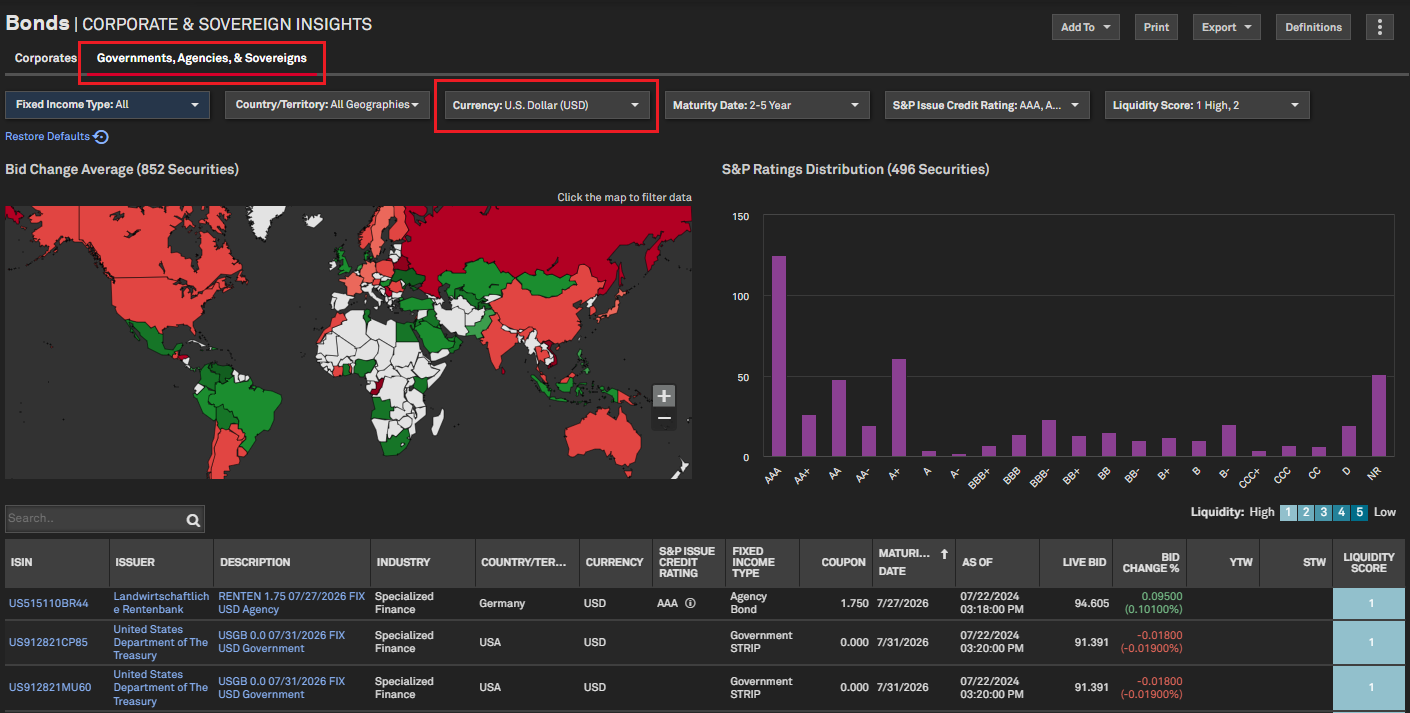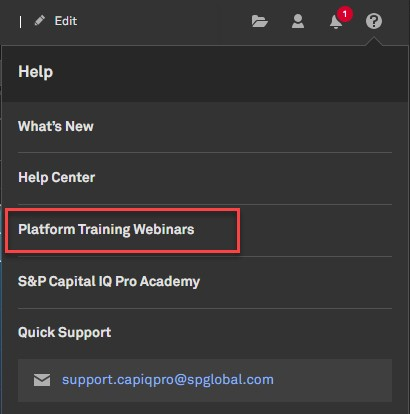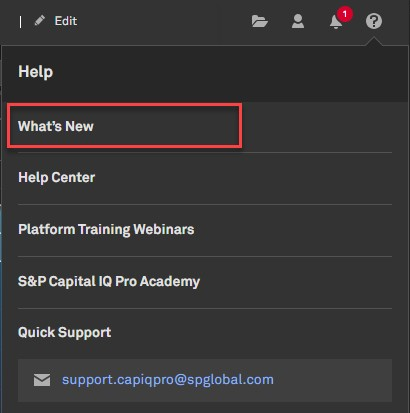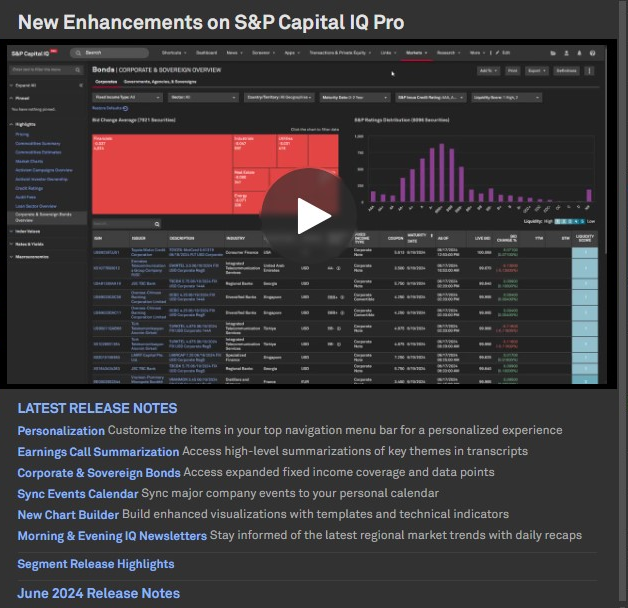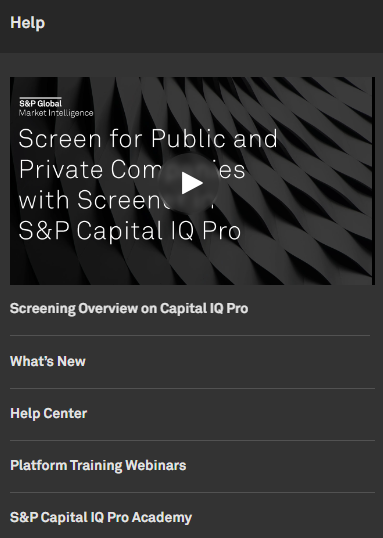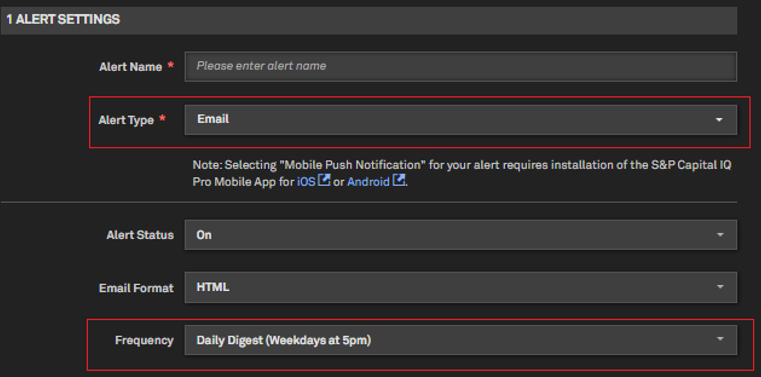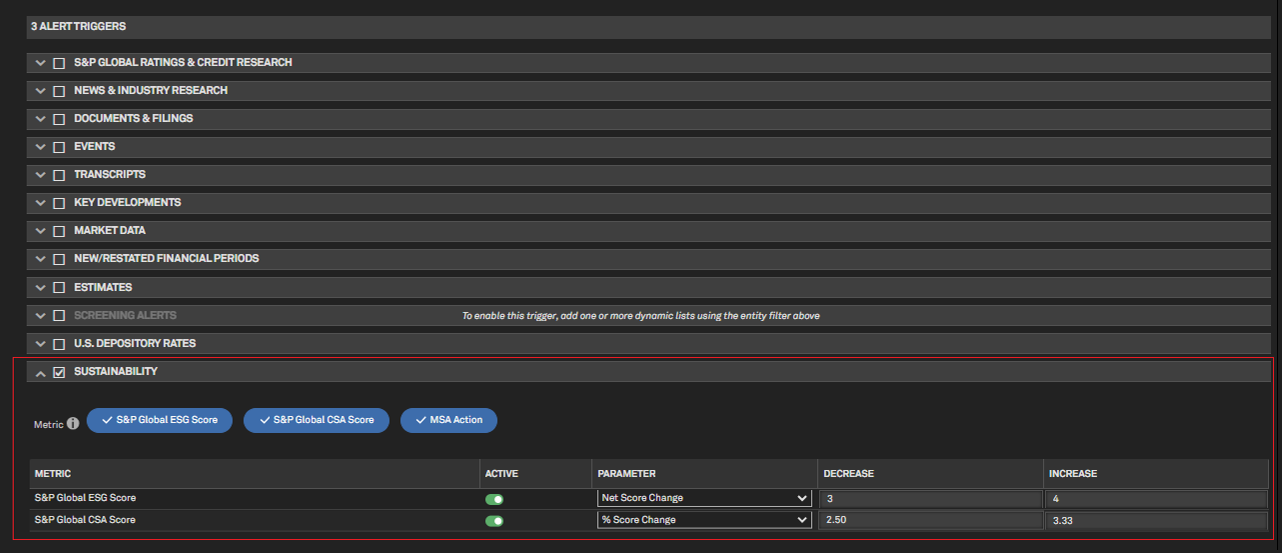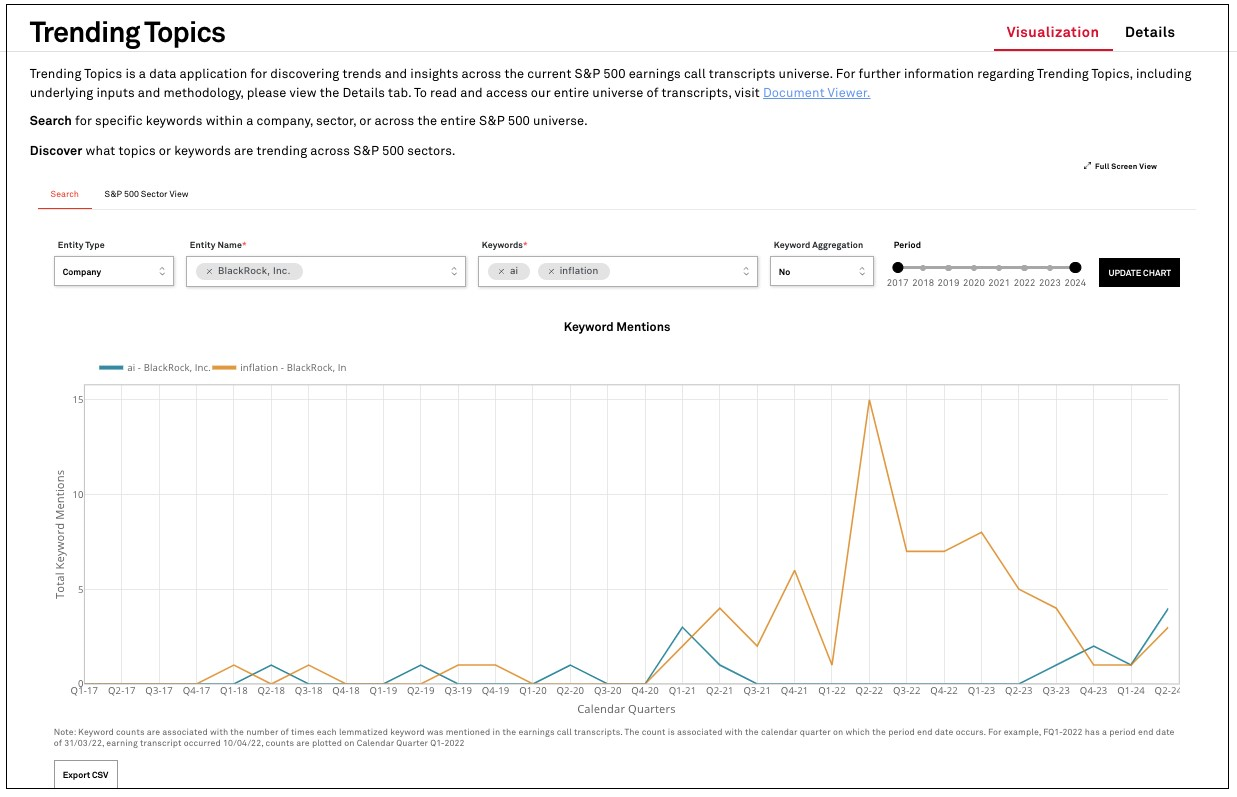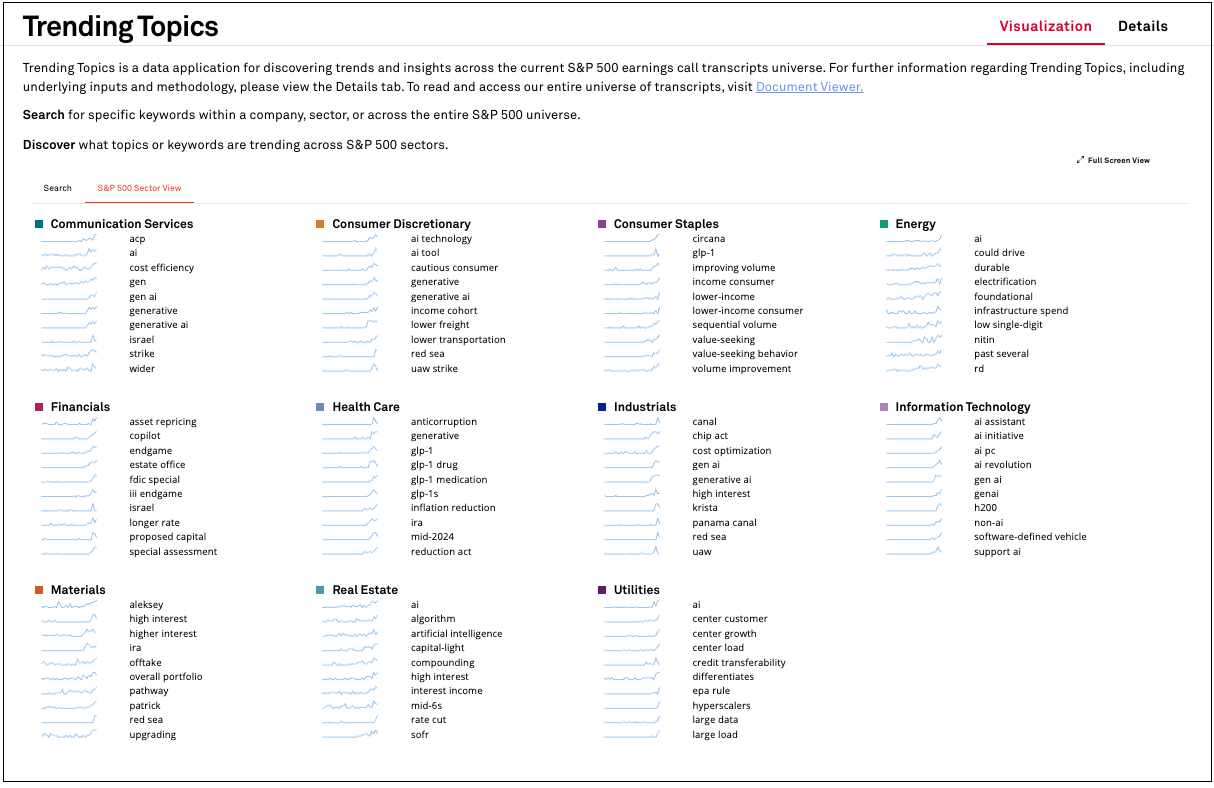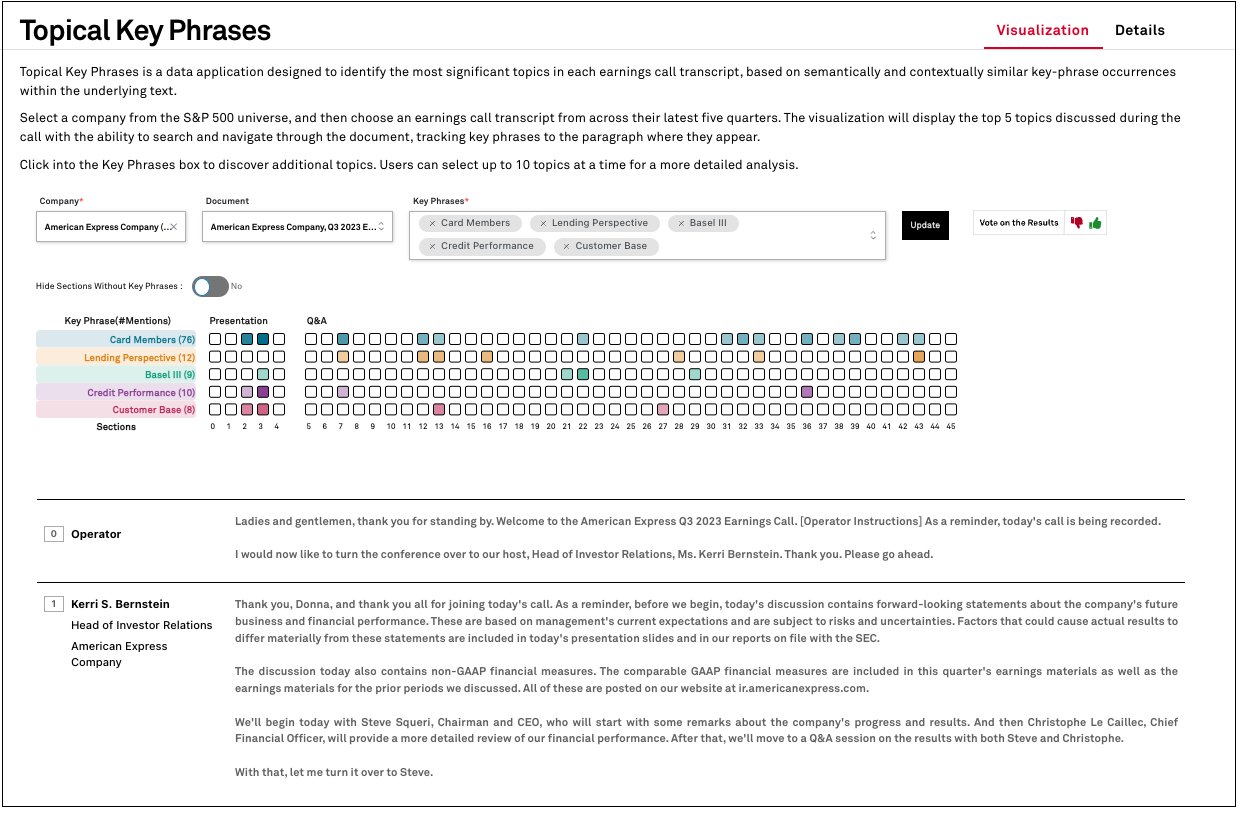August 2024 S&P Capital IQ Pro Release Notes
Table of Contents August 2024 S&P Capital IQ Pro Release Notes
S&P Capital IQ Pro Release Highlights
In this release, we added new datasets and tools on Capital IQ Pro designed to enhance your daily workflows:
We improved our Search capabilities to make it easier to discover relevant information on the platform, including company logos, company information cards, recommended news articles, and improved relevancy. We enhanced our Corporates and Sovereign Bonds page with improved visualizations for Governments, Agencies, and Sovereigns. We simplified the subscription process for our new IQ Newsletters, so you can quickly sign up for our daily recap emails covering the U.S., EMEA, and APAC regions. We redesigned the Help menu to make it easier to find helpful information on the latest enhancements, training webinars, videos, and Help articles. We introduced Transcripts Trending Topics and Topical Key Phrases applications within S&P Capital IQ Pro Labs, the home for innovation and research & development within Capital IQ Pro, that enable the discovery of trending and relevant topics across the S&P 500 earnings call transcripts universe.
Visit S&P Capital IQ Pro and Contact Us for additional details.
Search
In this release, we enhanced the display of company information and improved the relevancy of search results with learn-to-rank in the Top Search experience, making it easier and faster for users to find what they need. We also improved the discoverability of news articles by offering recommended news content before users even start typing a search query.
Company Logos in Top Search
Company logos are now displayed in our top search on the Capital IQ Pro platform, providing users with an immediate visual cue to quickly identify and distinguish between companies in their search results.
Find it in the platform:
- Navigate to the search bar within the top navigation menu to browse for a company of interest or enter keywords to find the desired company
- If the logo is available, users will see it directly in the search results. E.g. search for IBM to see the IBM logo present in the company's result
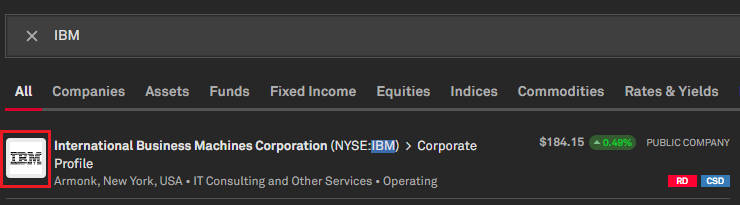
Enhanced Display of Company Information in Top Search
Users can view more comprehensive company information directly within the top search experience. Users searching for a company will see additional information displayed in a card format for the most relevant company matching their search. This card will display the company name, company logo (if applicable), website, and CEO name, as well as popular company pages, e.g., Corporate Structure, People Summary, etc.
Find it in the platform:
- Navigate to the search bar within the top navigation menu and enter keywords to find the desired company
- The card for the top matching company will be displayed in All and Companies tabs within the search
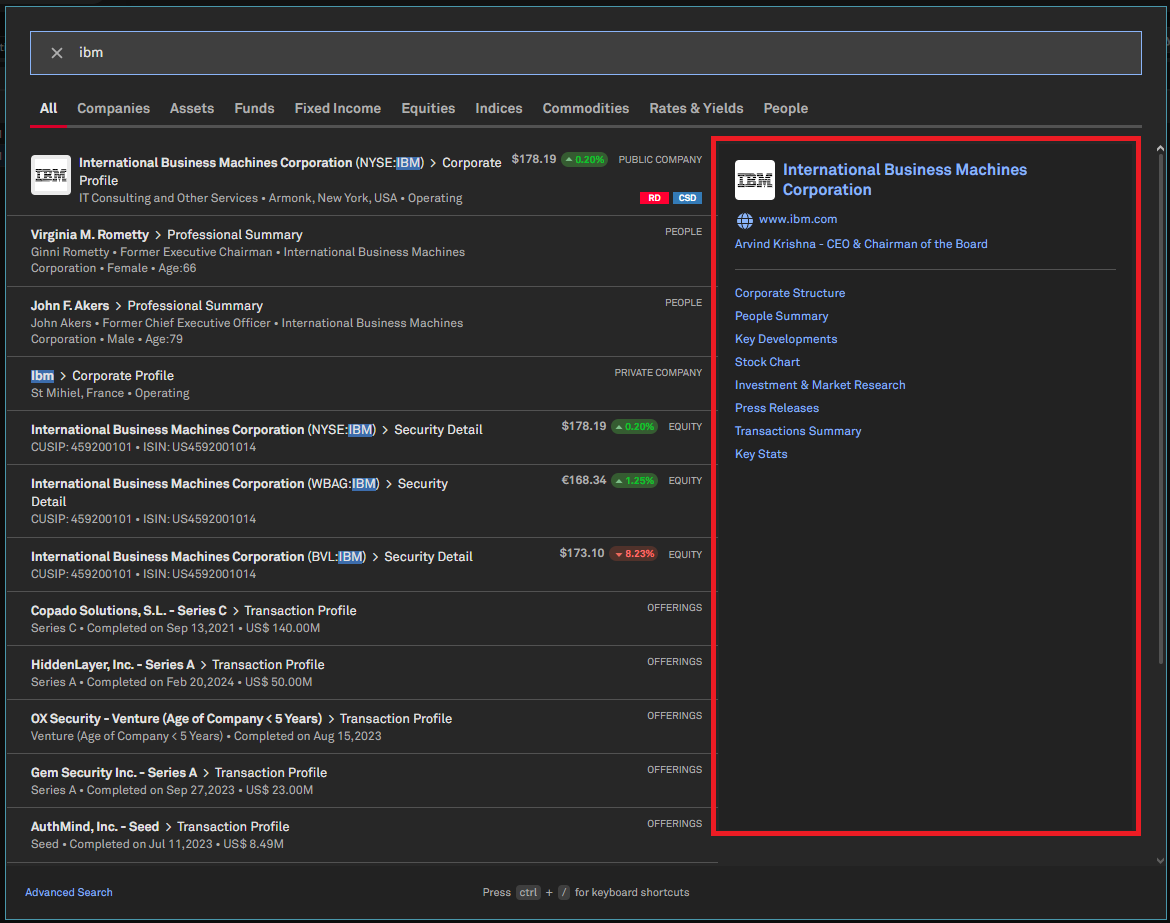
Recommended News Content in Top Search
Users will now see an enriched search experience with relevant news content available directly in the top search. The search box will recommend news articles based on previous reading history as soon as a user opens it, even before typing a query.
Find it in the platform:
- Navigate to the search bar within the top navigation menu to browse for a company of interest or enter keywords to find the desired company
- Notice the middle section with links to Recommended News articles enabling users to go directly into the news article from the search box
Note: To access the new Recommended News articles section in Search, users will need a reading history of at least four Market Intelligence News articles.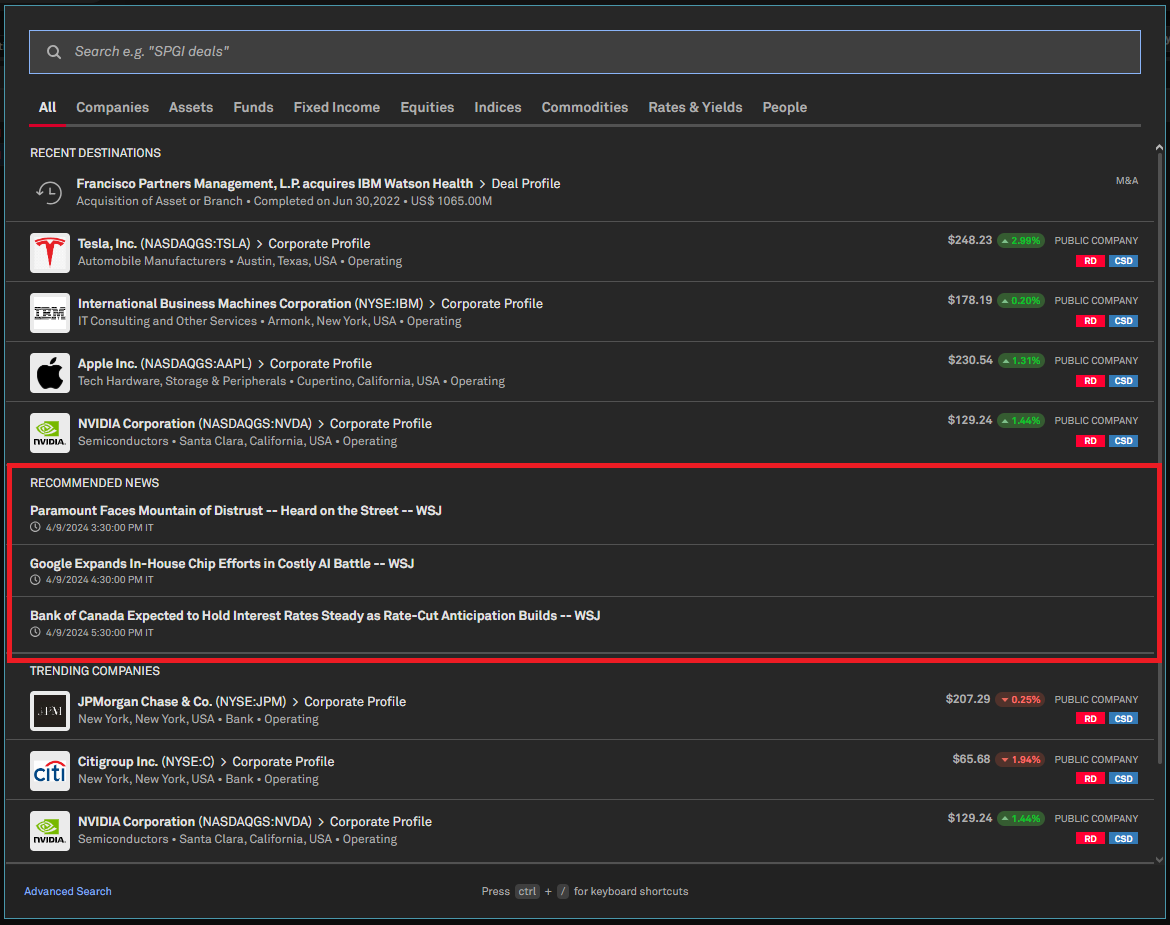
Improved Relevancy
We introduced learning-to-rank and personalization algorithms to enhance the relevancy of search results. This will improve the speed and ease with which users can find the information they need by operating behind the scenes, learning from users' search habits over time to deliver improved search results tailored to their specific preferences.
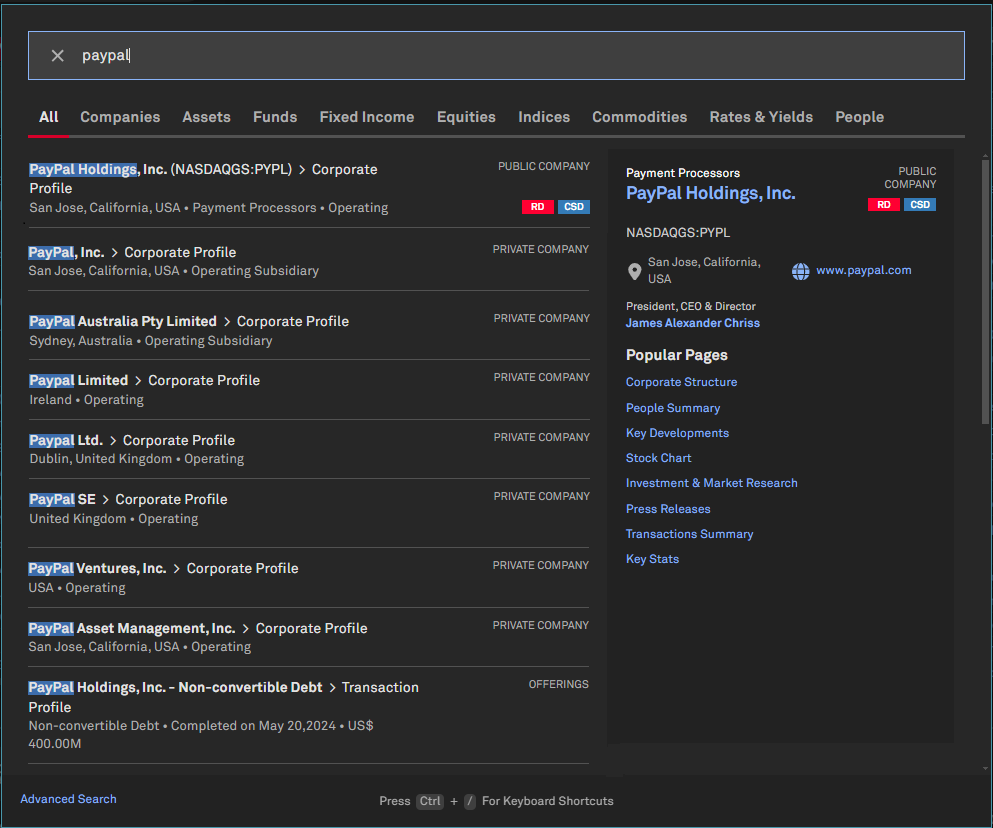
Fixed Income
In this release, we enhanced our Corporates and Sovereign Bonds page with improved visualizations for Governments, Agencies, and Sovereigns.
Enhanced Corporate & Sovereign Bonds page
Users can view the world map on the Corporate & Sovereign bonds page and get a sense of how each country’s market is performing during the current trading day. Additionally, we added currency filters to the page.
Find it in the platform:
- Navigate to the Markets tab from the top navigation menu and select Corporate & Sovereign Bonds Overview page under Highlights
- View the tabs for Corporates and Governments, Agencies, & Sovereigns and choose the desired market
- Use the filters or visuals to dive into the preferred market and understand how the market is priced
- View the S&P Ratings Distribution chart for securities based on the selected filters
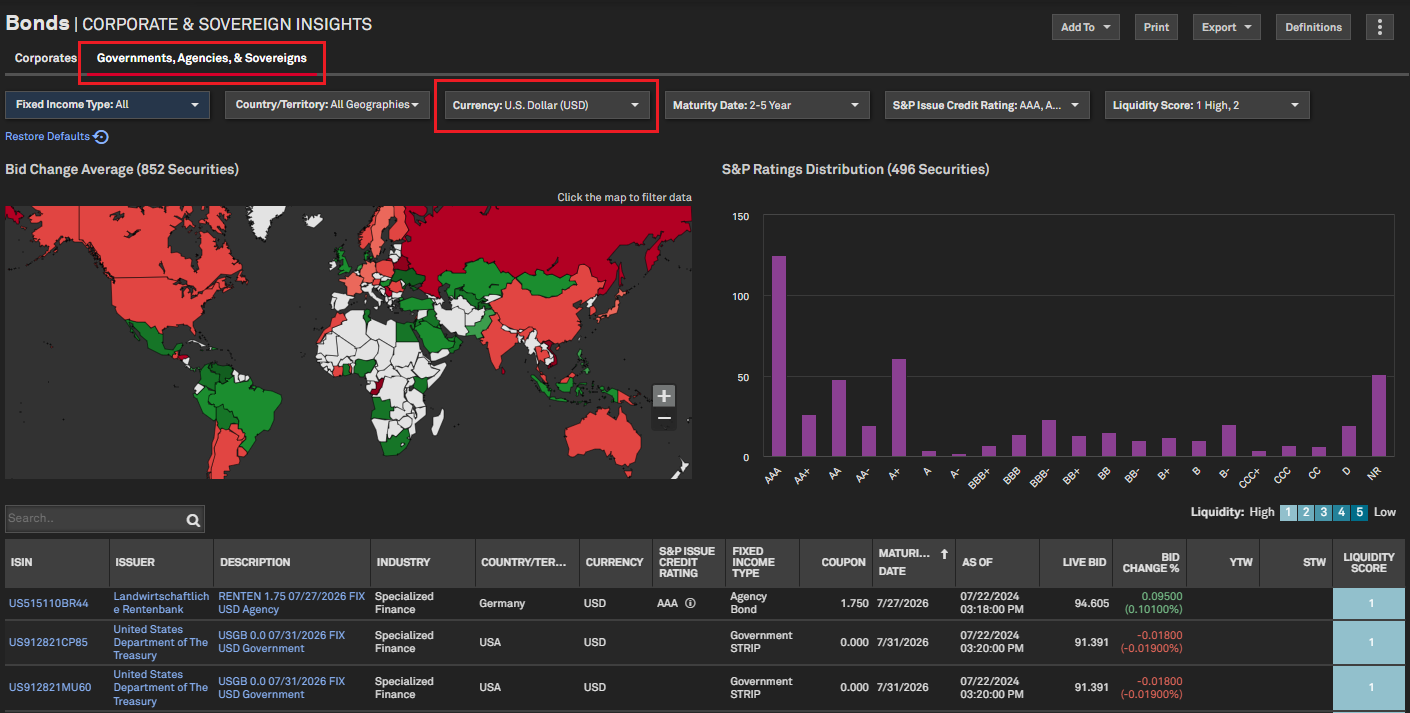
IQ Newsletters
In this release, we simplified the process of subscribing to our new IQ Newsletters including US, EMEA, and APAC Morning and Evening IQ briefings.
New Navigation for IQ Newsletters
Users can effortlessly find and subscribe to IQ Newsletters by clicking the direct link on the News tab in the top navigation menu. This link directs to our Subscription Center, where users can quickly sign up for the daily IQ Newsletters tailored to their region and preferences.
Find it in platform:
- Navigate to News from the top navigation menu
- Under More Insights, click IQ Newsletters to directly access the Subscription Center and subscribe to the all-new IQ Newsletters

Help Menu
In this release, we have redesigned the Help menu to make it easier to learn the latest enhancements, and access training webinars and contextual resources. We added a new Platform Training Webinars link to allow users to quickly access our library of training webinars. We also added a centralized hub for users to find the latest enhancements with the What’s New link, as well as videos and Help Center articles on popular platform pages to make it easy to learn about specific platform capabilities.
Platform Training Webinars
Users can now access the new Platform Training Webinars link within the Help menu, which showcases our training webinars in a redesigned webinar library page. Users can preview Upcoming Webinars on a range of topics and industries and sign up for our monthly New User Training Webinars hosted by our Customer Success Team to learn the basics of Capital IQ Pro.
Find it in the platform:
- Click the question mark icon on the right side of the top navigation
- Notice the new Help menu design and select Platform Training Webinars
- Use the top menu dropdowns or scroll down the page to locate our New User Training webinar series and add upcoming webinars
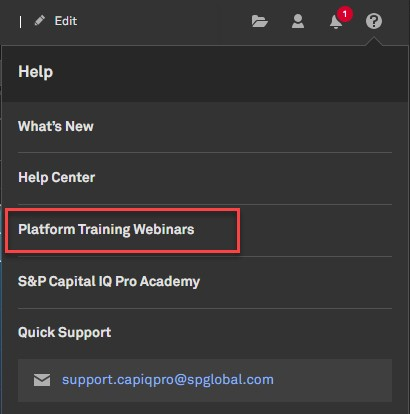
What’s New on Capital IQ Pro
Users can now quickly review the top enhancements from recent platform releases in a centralized hub, including a summary video, an in-platform tour of individual enhancements, and links to the latest release notes.
Find it in the platform:
- Click the question mark icon on the right side of the top navigation
- Notice the new Help menu design and select What’s New
- Click the Play button to watch a video covering the top enhancements from the most recent release
- Click Latest Release Notes to read the full list of enhancements
- Click on any of the blue hyperlinked text to take an in-platform tour of the top enhancements from the past few releases
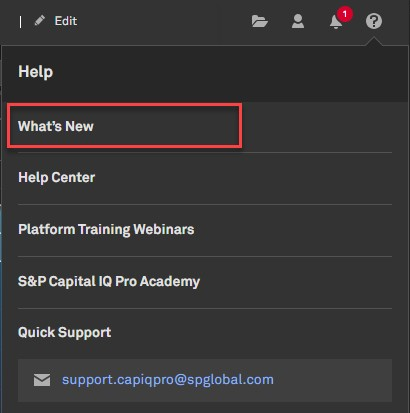
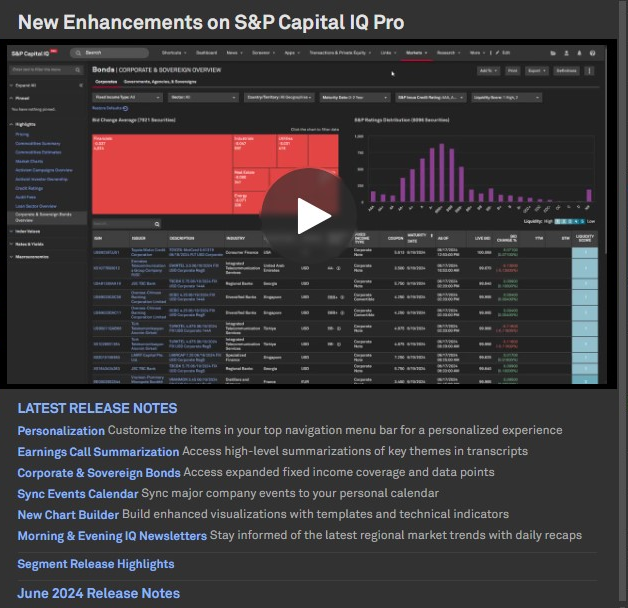
Contextualized Resources
Users can now access resources based on their current page directly from the Help menu. These resources include embedded videos and relevant Help documents, enhancing support for key platform features. We’re starting this tactic with 12 key pages in the platform including Dashboard, News Home, Office Plug-in Download, Investment Research, Companies Screener, Transactions Screener, Investor Screening, Trading Multiples, Find Buyers, Investor Activism, Peer Comps, PE/VC Profiles.
Find it in the platform:
- Navigate to one of the key platform pages
- Click the question mark icon on the right side of the top navigation
- Notice an embedded video based on the current page and a link below the video to a related Help resource
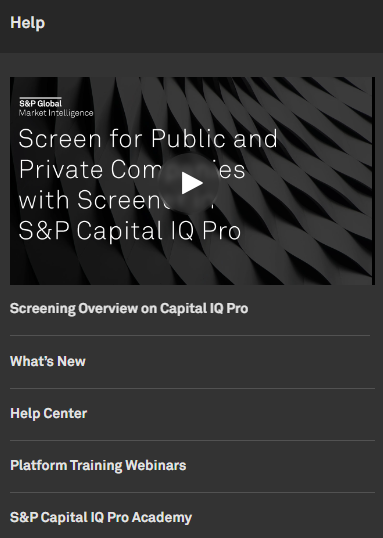
Sustainability
In this release, we introduced alerts for ESG Score changes and Media & Stakeholder Analysis (MSA) actions for companies of interest. Users can now receive timely notifications directly in their inbox, keeping them updated on a company’s sustainability performance and any current controversies with potential reputational or financial impacts.
ESG Scores and MSA Alerts
ESG Scores users can now set alerts to receive the latest updates on ESG score changes and MSA controversy assessments. This will allow users to get timely insights about recent ESG-related developments for specific companies.
Find it in the platform:
- Click the Bell icon on the right side of the top navigation and select Create New Alert
- Enter Alert Name
- Select Alert Type as Email and unselect other options
- Select Daily Digest from the Frequency dropdown (supports only Daily Digest alerts)
- In the Alerts Filters, search for an entity, list, or portfolio containing entities with ESG Scores coverage through the Entity Filter
- Within the Sustainability grid of the Alert Triggers section:
- Select S&P Global ESG Score and S&P Global CSA Score options to create scores based on net score change and percent score change
- Select MSA Action option to receive updates when a company goes through the Media and Stakeholder Analysis (MSA) case analytical process
- Set all other relevant parameters and click Save at the top of the page
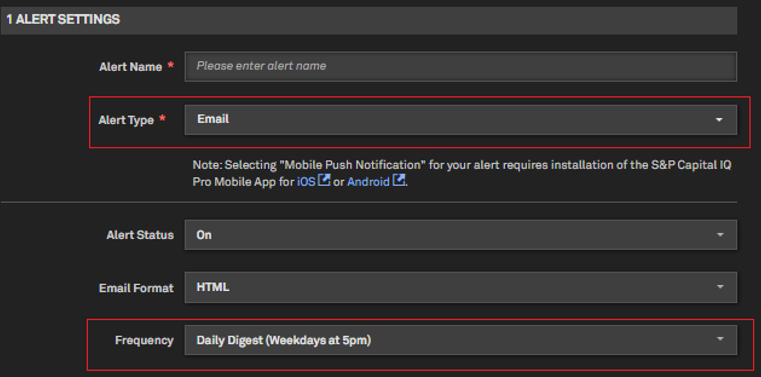
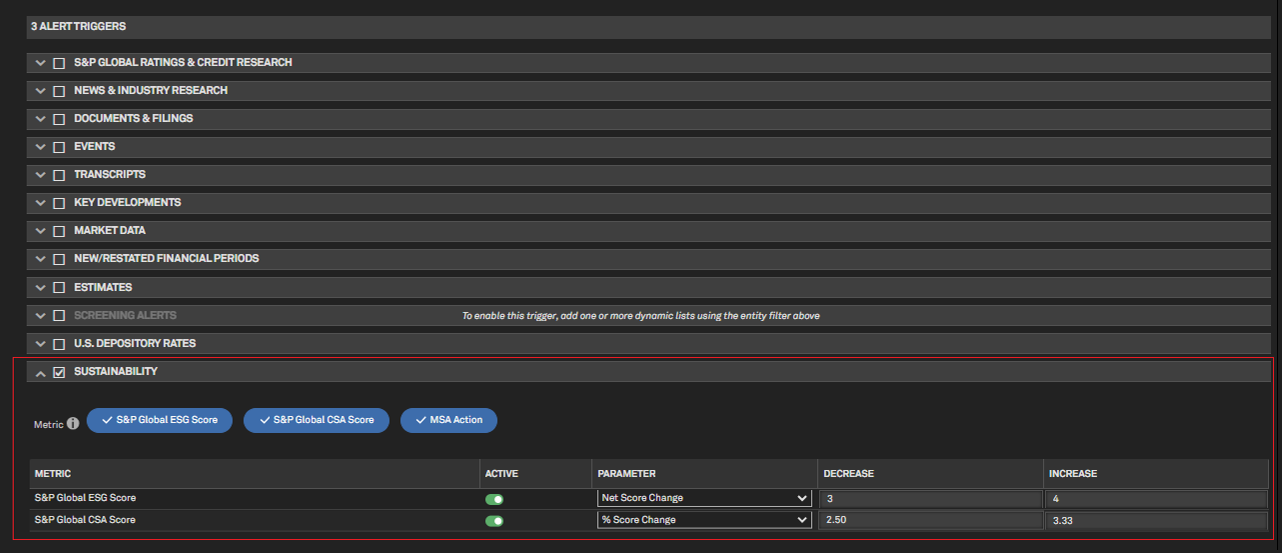
S&P Capital IQ Pro Labs
In this release, users can access S&P Capital IQ Applications, a suite of python-based, visual applications that empower users to analyze deep data based on specific workflows, via S&P Capital IQ Pro Labs, the home for innovation and research & development within Capital IQ Pro. Transcripts Trending Topics and Topical Key Phrases enable the discovery of trending and relevant topics across the S&P 500 earnings call transcripts universe and provide interactive document analysis.
Transcripts Trending Topics
Users can utilize the Transcripts Trending Topics application to explore trending topics and keywords across the S&P 500 earnings call transcripts. The app allows users to search, discover, and visualize keywords by company, sector, or the S&P 500 universe.
Find it in the platform:
- Navigate to Labs from the top navigation
- If you do not see Labs in your top navigation, add it to your list of current menu items by selecting Edit on the top menu. Select Labs, drop it into Current Menu Items and select Save
- Select the tile Transcripts Trending Topics to access the application
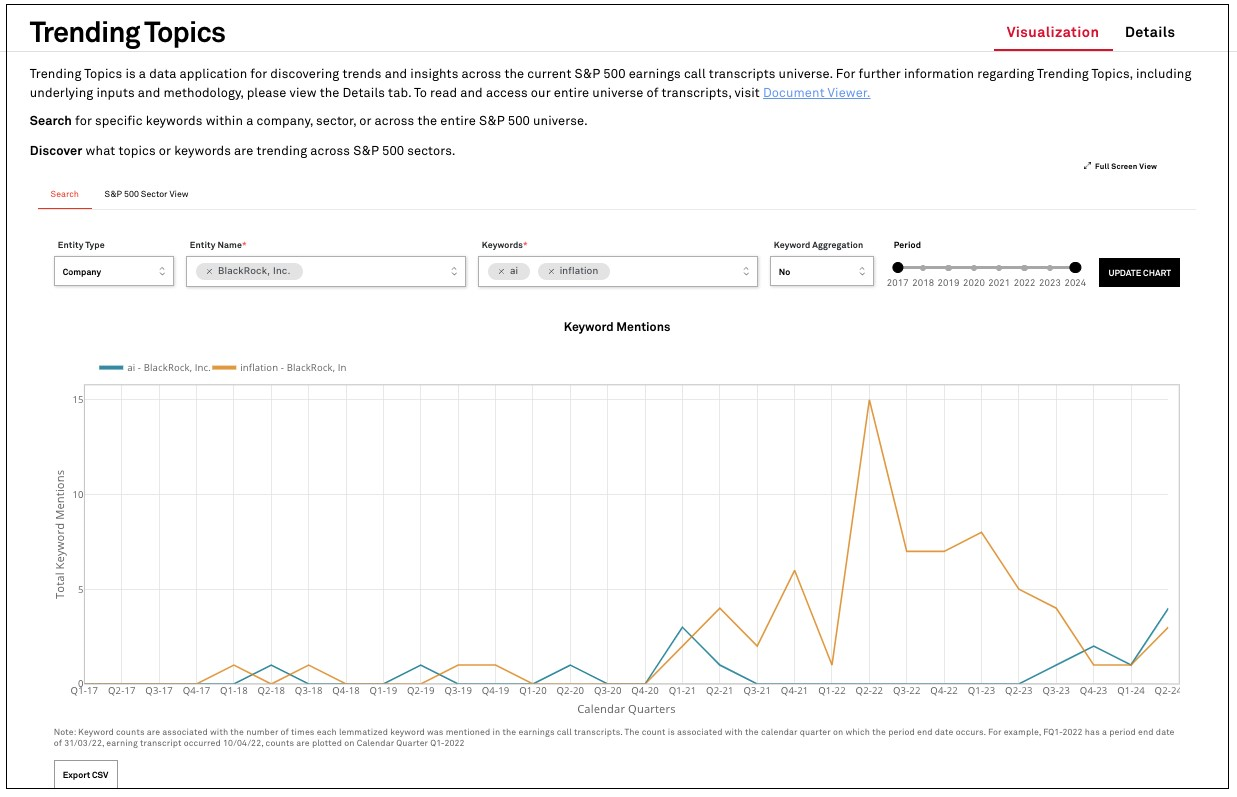
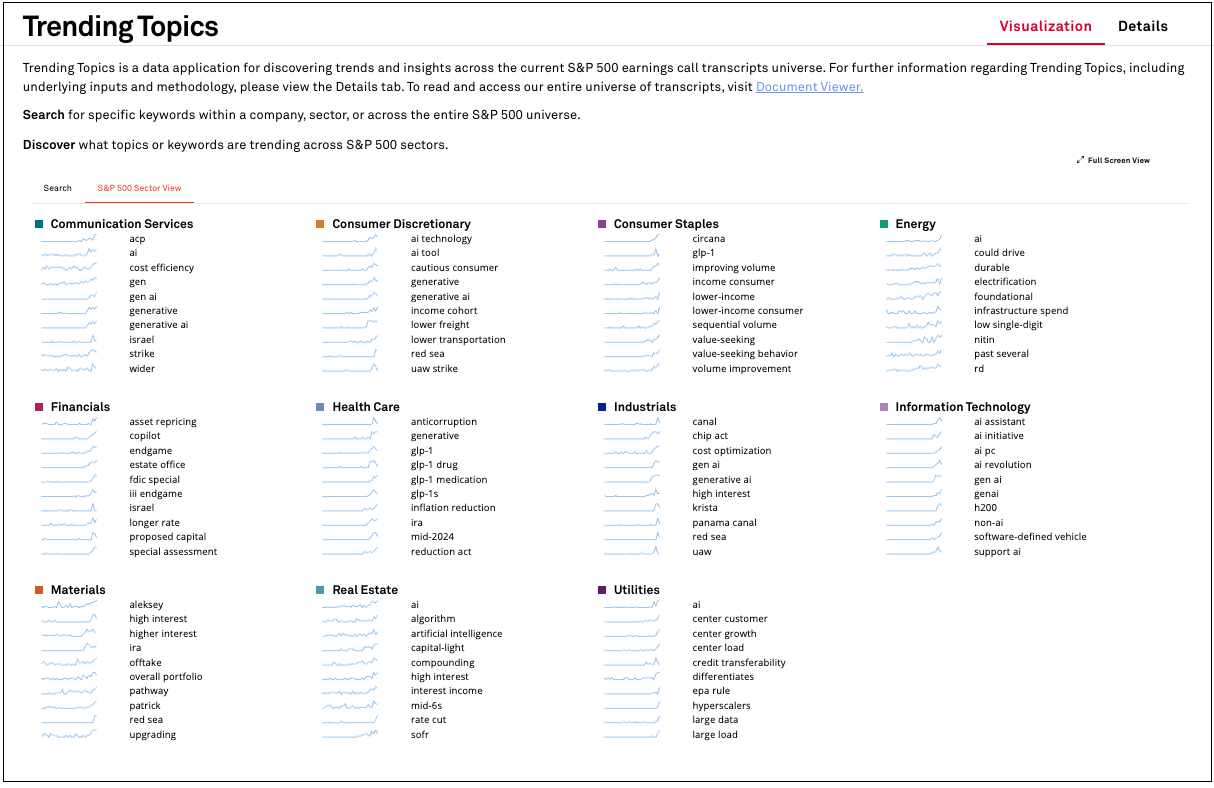
Topical Key Phrases
Users can utilize the Topical Key Phrases application to identify the most relevant topics based on semantically and contextually similar key-phrase occurrences within S&P 500 earnings call transcripts. The app allows users to discover key phrases and quickly navigate to areas of interest for interactive document analysis.
Find it in the platform:
- Navigate to Labs from the top navigation
- If you do not see Labs in your top navigation, add it to your list of current menu items by selecting Edit on the top menu. Select Labs, drop it into Current Menu Items and select Save
- Select the tile Transcripts Key Phrases to access the application
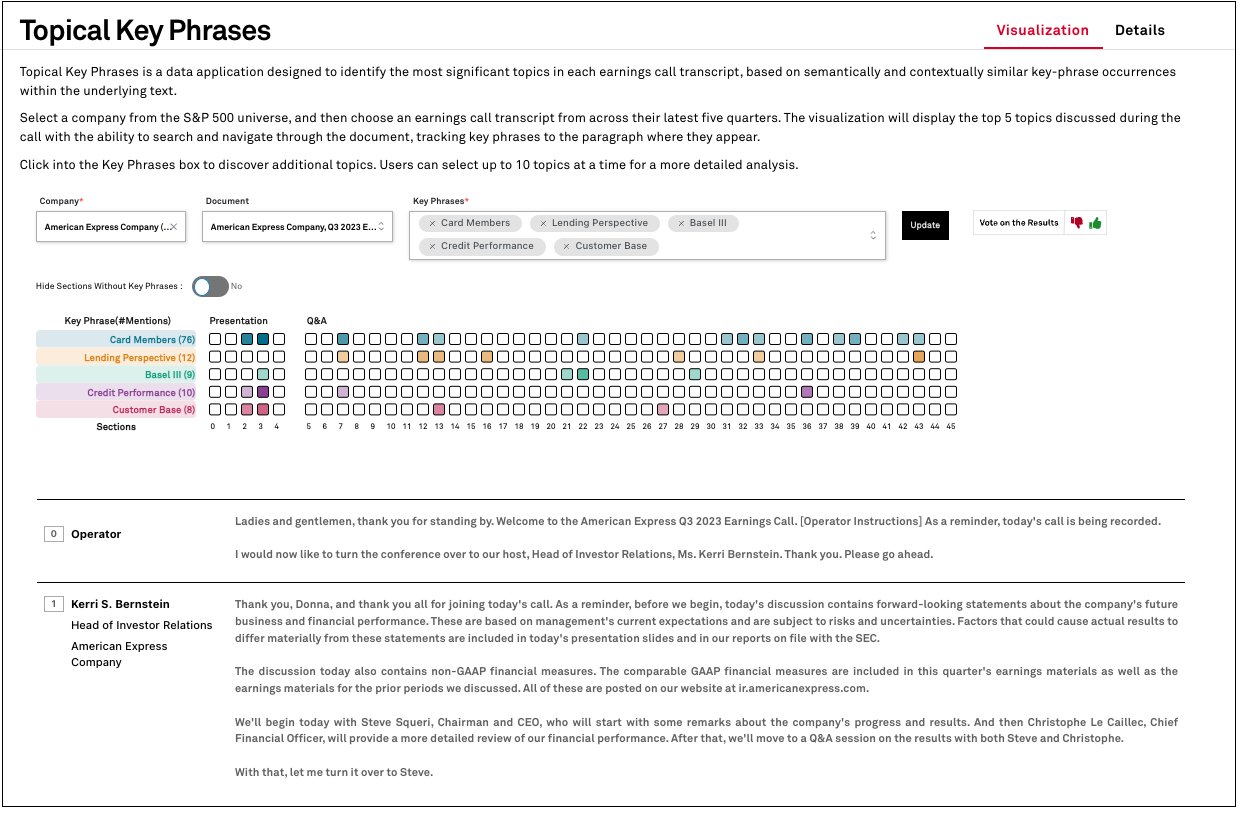
July 2024 CIQ Pro Release Notes
July 2024 Capital IQ Pro Release Notes
Read July 2024 Capital IQ Pro Release Notes
In this release, we added new datasets and tools on Capital IQ Pro designed to enhance your daily workflows:
- We introduced Chart Builder (Beta) to help customize your visual analysis with our library of pre-built charts and technical indicators, drawing tools, annotations with key developments, and the ability to create custom aggregates.
- We now offer our daily Morning IQ and Evening IQ newsletters for the U.S., EMEA, and APAC markets to stay informed of the latest regional market trends.
- We improved our Search capabilities to make it easier to discover relevant information on the platform, including comprehensive instant answers, expanded synonyms, and enhanced Boolean search.
- We expanded our Market Data offering by adding inactive securities and new Capital IQ equivalent Beta metrics across the platform.
June 2024 CIQ Pro Release Notes
June 2024 Capital IQ Pro Release Notes
- We integrated more than 19.4 million Government, Supranational, Agency, and Corporate securities from Markit, enhancing our Pricing, Analytics and Reference data coverage.
- We introduced Transcript Summarization, which provides a summary of earnings call transcripts organized by Topics and Sentiment that offers a comprehensive overview of the discussions within each call.
- We expanded our private markets offering by adding 14 new energy-related topic tags and added Preqin's Private Debt asset class on S&P Capital IQ Pro.
- We added the ability for users to automatically sync corporate and industry events within the Events Calendar to their personal calendars to seamlessly receive all related event updates.
- We added industry-level content for Banking, Insurance, Real Estate, Energy, and TMT
Marketplace Data & Solutions Communiqué
The Marketplace Data & Solutions Communiqué reflects developments in the S&P Global Marketplace, your discovery tool for differentiated data and robust solutions with an integrated support site.Marketplace Data & Solutions Communiqué
Data: Leverage premium fundamental and alternative datasets available seamlessly, along with expert analysis, to accelerate your journey from data to insight.
Solutions: Gain maximum value from your big data with technology solutions designed to enhance your workflow, increase your insights, and complement your datasets. Our solutions, including Snowflake, Kensho NERD, Xpressfeed, Xpressfeed Loader, and API Solutions, help you make the most of all your data.
If you wish to subscribe, sign up on the Communiqué Marketplace site.